BLOG

Node.js: A quick overview
Node.js development has become very popular in the last four years and continues to stand up to the competition in 2022, making startups around the world choose it over other available options.
Many experts say whether it's worth learning Node.js in 2023 or not, but it depends on your preferences. However, before you answer, you must know that the future of Node.js looks bright and the popularity of Node.js in 2023 is expected to grow even more.
What is Node.js?
Node.js is a JavaScript runtime environment that allows developers to run server-side code. Node.js is an open-source cross-platform runtime environment for developing server-side and networking applications that enables developers to build fast, scalable web applications and web servers.
Node.js is built on Chrome’s JavaScript runtime so it can be used to develop all kinds of applications from a simple website to a complex application with real-time communication, such as video streaming, chat, and social media apps.
Node.js is mainly used for real-time web applications because it provides the necessary tools for building these types of apps without having to write the code from scratch.The main reason for this is that Node.js uses an event loop to handle concurrent connections and events in an efficient way by using non-blocking I/O calls that don’t wait around for responses before fulfilling other requests, which speeds up the process significantly.
History of Node.js
In 2009, Ryan Dahl wrote Node.js. At first, Node.js supported only Mac OS X and Linux. Dahl led the development and maintenance and later it was sponsored by Joyent.
Previously, Dahl had criticized the limited possibilities offered by existing popular web servers and common coding methods.
At the time, servers struggled to handle high-volume concurrent connections, and codes either blocked the entire process or implied the need for multiple stacks. These were all issues that hampered the ability of businesses to build versatile products that engaged with and met high-volume user requirements.
As many browsers competed to offer users the best performance, JavaScript engines became much better. The major browsers have been working hard to find ways to make JavaScript run faster and offer better support for it. And so Node.js was built at the right place and the right time. It introduced many approaches to server-side JavaScript development and innovative thinking that has helped many developers.

Ryan Dahl
In January 2010, a package manager for Node.js was introduced to make it easier for programmers to publish and share source code of Node.js packages and simplify installation, uninstallation and updates.
In 2011, Microsoft and Joyent came together to develop a native Windows version of Node.js, expanding the number of operating systems it could support and giving developers more options than ever.
Since then, a neutral Node.js Foundation has been formed to bring developers together in one community. The Node.js foundation was merged with the JS Foundation in 2019, to form the OpenJS Foundation. The foundations help to govern the open-source, distributed development project of Node.js.
Node.JS in 2009
- Node.js was released on 27th May
- Ryan Dahl had shown the first presentation of Node js
- The beginning of Node.js
- npm was created
Node.JS in 2010
- The beginning of Express: A Node.js web development framework launched
- The beginning of Socket.io
- Ryan Dahl’s Google Tech Talk
- Node.js 0.2.0 released
Node.JS in 2011
- Node.js Guide
- Version 1.0 of npm was released
- Ryan Dahl shares the history of Node.js and his motive behind its development.
- Companies Uber, LinkedIn, etc. started adopting Node.js
Node.JS in 2012
- The stable version of Node.js v0.8.0 is out
- Adoption continues and growing rapidly
Node.JS in 2013
- Ghost was the first big blogging platform to use Node.js
- The beginning of Koa
- PayPal introduced Kraken, a Node.js framework
- The MEAN Stack: MongoDB, ExpressJS, AngularJS, and Node.js
Node.JS in 2014
- IO.js became a major fork of Node.js, with the motive of introducing ES6 support and moving faster
Node.JS in 2015
- The Node.js Foundation introduced
- IO.js got merged back into Node.js
- npm introduces private modules
- Node.js 4 was released
Node.JS in 2016
- Incident of leftpad
- Yarn was introduced
- The beginning of Node.js 6
Node.JS in 2017
- Node 8 launched with new advanced features
- npm concentrated more on security
- HTTP2 arrived into the Node.js Core
- npm downloads reached 3 billion every week
- V8 introduces Node.js in its testing suite, officially making Node.js a target for the JS engine, in addition to Chrome
Node.JS in 2018
- The beginning of Node.js 10
- ES modules .mjs experimental support
Node.JS in 2019
- Node.js 12 released and following are its significant highlights
- V8 updated to version 7.4
- New JavaScript language features
- Faster async/await implementation
- Performance tweaks & improvements
Node.JS in 2020
- The latest release 14.x launched on April 21st
- And the future release of 15.x is scheduled for October 21st
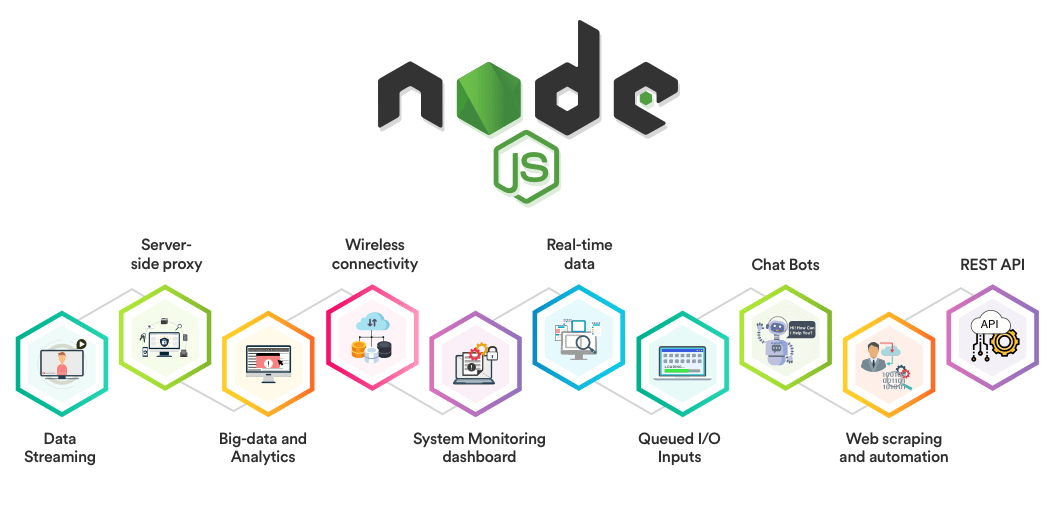
Node.js architecture
The mechanics of Node.js is what contributes to its popularity among developers.
Node.js applications use a Single Threaded Event Loop Model architecture to handle multiple concurrent clients.
In a multi-threaded processing setup, each server has a limited pool of threads that it can access. Therefore, every time the server receives a request, it pulls a thread from the pool and allocates it to that request, to take care of processing it. In this case, the processing is synchronous and sequential, which means that one operation is performed at a time.
The Node.js processing model is based on Javascript's event-based model and callback mechanism. This event loop-based mechanism allows Node.js to perform blocking I/O operations in a non-blocking manner.
A single-threaded architecture can, in theory, run and scale much faster and more efficiently than a multi-threaded setup. This is a big part of why it is so popular among web application developers.
Components of Node.js architecture:
- Requests: Depending on the actions that a user needs to perform, they can be blocking (complex) or non-blocking (simple).
- Node.js Server: Accepts user requests, processes them, and returns results to the users.
- Event Queue: The main use is to store the incoming client requests and pass them to the Event Loop.
- Thread Pool: Contains the threads that are available for performing operations required to process requests.
- Event Loop: Receives requests from the Event Queue and sends out the responses to the clients.
- External Resources: Required to deal with blocking client requests. They can be of any type (computation, data storage, etc.)
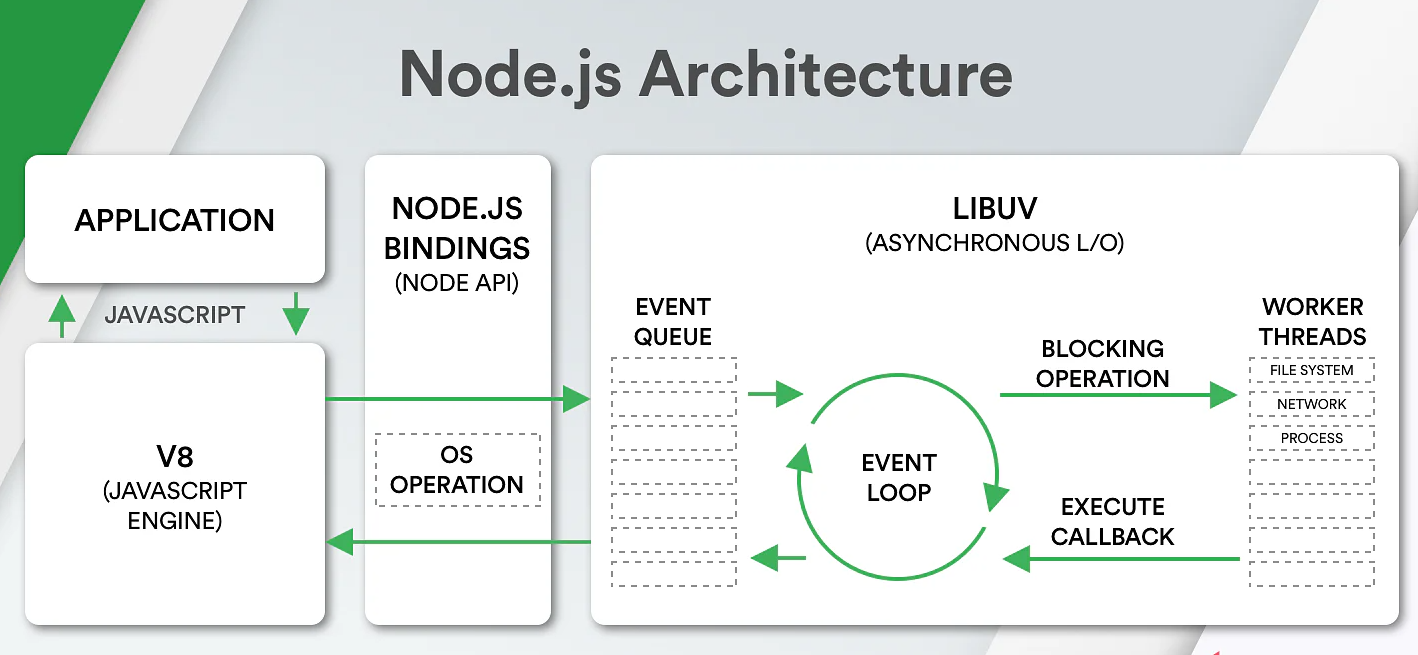
Node.js best practices
Here are some of the important best practices for programming performance using Node.js:
- Use the Node Package Manager (NPM) to install modules
For a new project use npm. Npm init will generate a package for you and that information you can found in JSON file for your project that list all of your packages installed by npm install.
- Add script
NPM has a standard way to start node apps. Add script property and object to your package.json with a start key as shown below:
“scripts”: {
“start”: “node firstapp.js”
}
After adding script, if you run npm start, NPM will runs node firstapp.js with all the dependencies.
- Handle errors properly
Using promises or async/await is a good replacement for callbacks. You can use the built-in error object in Node.js, as it gives you detailed information about stack traces. - Make a npm package out of common utilities
The same code is usually reused multiple times at different locations. You can put them all together into a single private package file. Npm install reduces code duplication and makes it easier to handle. - Do not use callbacks, instead use async await
Instead of using callbacks, use async. Await async-await is supported in all versions of Node.js above Node 8 LTS. To better handle asynchronous programming, we can reduce the use of "callbacks" and "promises". The best thing we can do with async-await is to make the code compact and use try-catch syntax. - Use arrow functions (=>)
The arrow functions make the code more concise. They allow us to write shorter function syntax. - Use environment variables
Use environment variables in Node.js to look up the values from the process.env in your app code. - Use a proper style guide
If you work on a project in a team, there will be differences in the coding style of each developer. Most developers prefer a specific style guide to make code readable. There are many famous style guides available in the industry (Airbnb JavaScript style guide, Google JavaScript style guide, Idiomatic.js etc.).
An interesting article about Coding Style. - Use logging tools
Console.log is a great tool but it has limitations in a production application, so you can’t use it for every logging purpose. You can use logging frameworks (Bunyan, Winston, Pino) instead. It makes node.js logging simpler and more efficient. - Test your application
No matter what stage of your application development, it is never too late to introduce testing.
The most popular testing Libraries for Node.js apps:
- Mocha
- Jest
- Jasmine
- AVA
What Node.js is used for
Node.js technology was created as an alternative to the client/server model, where the server only responds to the client's request and closes the connection after each response. For this purpose, developers use the built-in HTTP module to create a Node HTTP server that provides a continuous connection to the browser.
Because of this, it is efficient to process incoming requests, route the response to the client, drive business logic, also validate input data, connect to databases, etc.
The capabilities of Node.js are not limited to server-side JavaScript programming. Node.js establishes a two-way connection and interactive communication between the server and the user's browser, which makes it possible to achieve low latency and high throughput. It is particularly effective in building real-time applications, for example:
- Chat applications
- Streaming applications
- Command-line applications
- Browser games
- Embedded systems
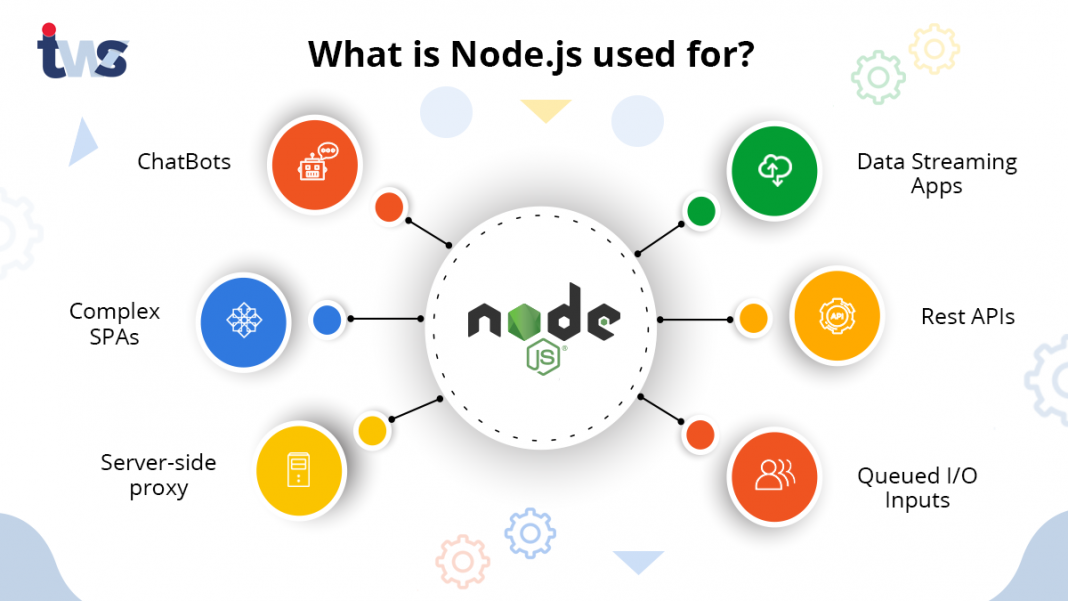
Node.js popularity
In 2022, there are 15+ popular companies who are using Node.js.
Node.js has attracted the attention of businesses and organizations from all sectors.
Companies like NASA, Trello, Netflix, PayPal, LinkedIn, Walmart, Uber, Twitter, Yahoo, eBay, GoDaddy, Medium, Mozilla, Groupon etc are using Node.js.These companies may have different reasons for using it but they all came to the conclusion that Node.js was worth it.

Benefits of using Node.js
In 2023 Node.js looks like a massive trend that is going to evolve even more. It offers many benefits that make it the best choice for software developers.
- It is JavaScript everywhere
- It is lightning fast
- It is lightweight
- Can be hosted everywhere
- Modern architecture and scalability
- It is easy to modify and maintain
- Mobile-friendly, cross-platform and dev-friendly nature
- Hight performance
- Rapid development
- Single-thread event loop architecture
- It is caching ability
- A single language for all layers
- Open-source community
Node.js Disadvantages
As any popular technology, Node.js attracts a lot of criticism. Here are some examples of what Node.js is not good for:
- Performance bottlenecks with heavy computation tasks
- Callback hell issue
- Immature tooling and dependency management
- Unstable API
- Lacks Strong Library Support System
- Less capable of processing CPU bound tasks
When you should use Node.js
- Real-time applications. Node.js can power real-time applications (RTA) that process a high volume of short messages and require a minimal delay.
- Data streaming. Considering its asynchronous nature, Node.js is also good for the real-time streaming of media, and streaming of data from various resources and apps that presuppose multiple file uploads.
- API servers. Another good application of Node.js is for creating an API server. This is because Node.js allows handling many concurrent connections simultaneously and easily converting JavaSript objects in JSON format.
- DevOps projects. Node.js is perfect for writing fast and lightweight pieces of application – microservices – that allow development teams to build, deploy and maintain software at the same time. Continuous development and continuous integration are at the core of DevOps.
Conclusion
The Node.js is more advantageous to the developers in comparison to its disadvantages. What’s more important is the fact that it has extended the area of JavaScript application and can be evidently used for both frontend as well as backend servers.
Node.js is, without a doubt, one of the more interesting technologies in use today, and it has grown into one of the most popular platforms used for web applications, services, and desktop apps. Over time, more and more business organizations have adopted Node.js, and they are seeing positive results.
“Reusability is key in reducing bugs and coding quickly. The more I use a piece of code, the more confident and familiar I become with it, which in turn significantly speeds up my development time.”
― Robert Duchnik